I figured out how to get it to work, but it's a tedious task I don't enjoy doing. I click on the person I want to talk to on the "Who's Online" list, YWS ends up freezing for a few moments. I then have to click on a random person also on the list and the chat thing pops up, so I could talk to the random person. (see figure 1) After that I have to click on the chat bar the person I want to talk to and the chat box pops up so I can talk to them. (see figure 2). If I then end up exiting out of the conversation I am having, the random person's conversation thing appears like it was stored there. (see figure 3) Also, when I refresh the page the random user appears and the conversation I was having is tucked under it, and if I get a message from the user I was having a conversation with the red message bubble still appears. Yet to get that conversation up I have to click on the red message bubble.
Spoiler! :
I hope that made sense. I've been having this issue for about 1 and a half weeks now.


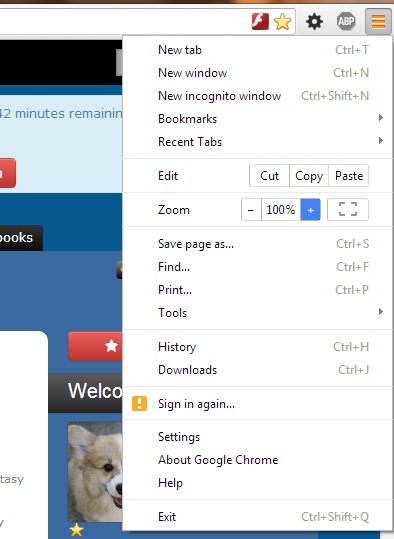

Gender:
Points: 6931
Reviews: 68